|
Run with Clamav - ClamSMTP
2014/05/03 |
|
Install Clamav first and Configure to run Postfix with Clamav to scan virus timely.
|
|
| [1] | Install Clamd and ClamSMTP. |
|
root@mail:~#
apt-get -y install clamav-daemon clamsmtp
root@mail:~#
vi /etc/clamsmtpd.conf # line 27: uncomment Header: X-AV-Checked: ClamAV using ClamSMTP
root@mail:~#
vi /etc/postfix/main.cf # add at the last line content_filter = scan:127.0.0.1:10026
root@mail:~#
vi /etc/postfix/master.cf # add at the last line scan unix - - n - 16 smtp -o smtp_data_done_timeout=1200 -o smtp_send_xforward_command=yes -o disable_dns_lookups=yes 127.0.0.1:10025 inet n - n - 16 smtpd -o content_filter= -o local_recipient_maps= -o relay_recipient_maps= -o smtpd_restriction_classes= -o smtpd_client_restrictions= -o smtpd_helo_restrictions= -o smtpd_sender_restrictions= -o smtpd_recipient_restrictions=permit_mynetworks,reject -o mynetworks_style=host -o smtpd_authorized_xforward_hosts=127.0.0.0/8 /etc/init.d/clamav-daemon restart * Stopping ClamAV daemon clamd ...done. * Starting ClamAV daemon clamd ...done.root@mail:~# /etc/init.d/clamsmtp restart Restarting virus filtering SMTP proxy: clamsmtpd. root@mail:~# /etc/init.d/postfix restart * Stopping Postfix Mail Transport Agent postfix ...done. * Starting Postfix Mail Transport Agent postfix ...done. |
| These lines below are added in header section of emails after this configuration. |
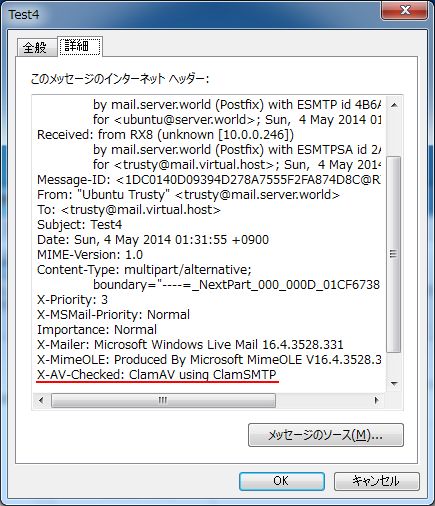
|